Overview
The Credit Utilization widget provides a simple snapshot of how many prepaid credits have been consumed relative to the total available. It gives customers an at-a-glance view of usage progress and remaining balance.Layout
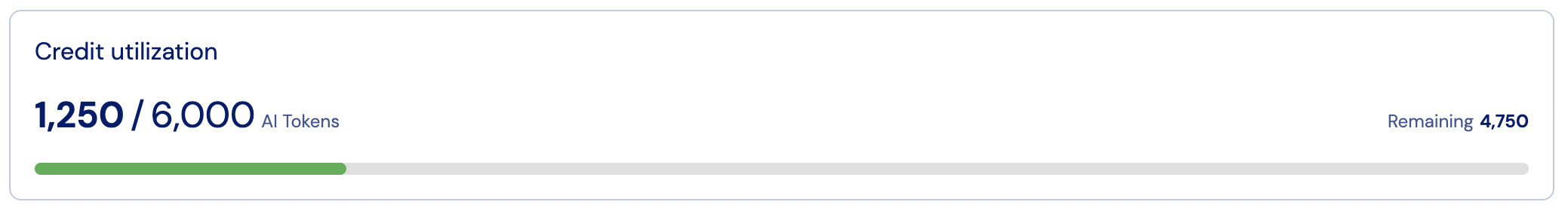
- Header — displays credit utilization label.
- Usage counter — shows consumed vs. total credits (e.g.,
1,250 / 6,000 AI Tokens). - Remaining balance — highlights credits still available.
- Progress bar — visual indicator of utilization across the total allocation.
Customization
- Brand via the no-code widget designer.
- Use custom CSS when deeper styling is required.
Main container classes
stigg-credit-utilization-container— The main wrapper container for the entire CreditUtilization widgetstigg-credit-utilization-card— The card container with border and padding that wraps the content
Content classes
stigg-credit-utilization-title— The title/header text at the top of the widget
Utilization display classes
stigg-credit-utilization-usage— The consumed/used amount (left side of fraction)stigg-credit-utilization-separator— The ”/” separator between usage and totalstigg-credit-utilization-total— The total granted amount (right side of fraction)stigg-credit-utilization-suffix— The units/symbol text next to the fractionstigg-credit-utilization-remaining-label— The “Remaining” label textstigg-credit-utilization-remaining-value— The remaining balance amount
Progress bar classes
stigg-credit-utilization-progress— The progress bar component showing utilization percentage
State classes
stigg-credit-utilization-value-error— Error message when balance fails to loadstigg-credit-utilization-value-loading— Loading skeleton statestigg-credit-utilization-value-no-balance— Message when no balance data is available
